Вот лог загрузки рега
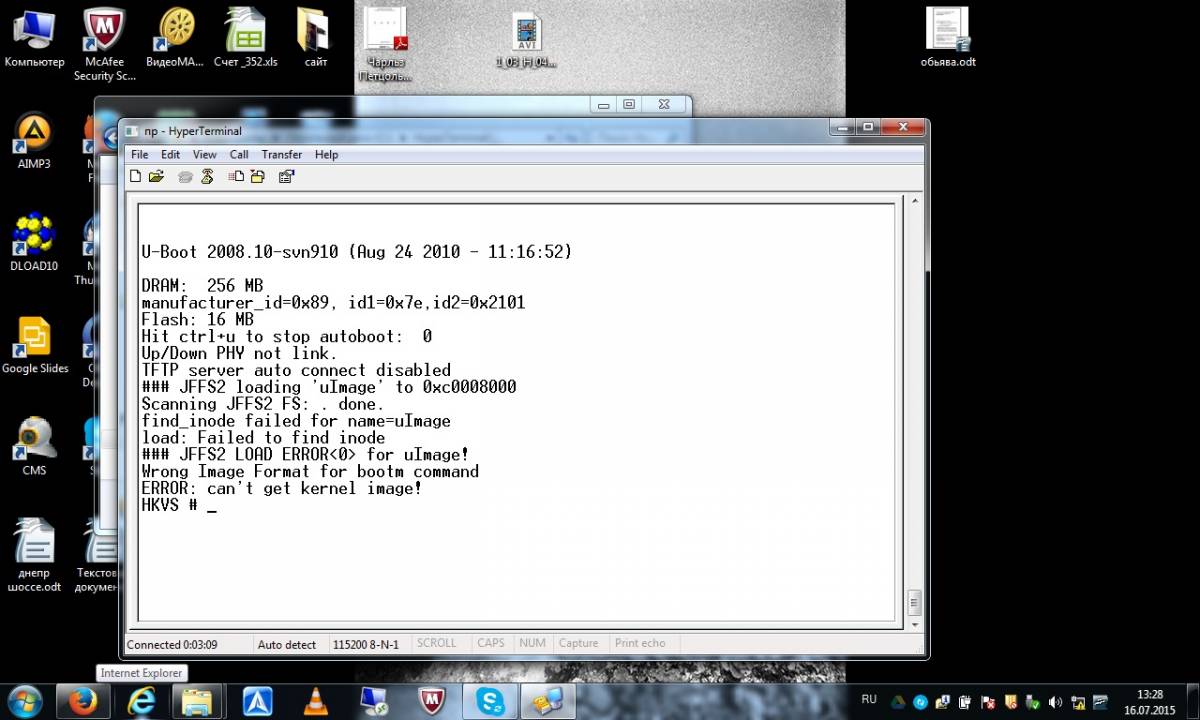
Вот логи с перепрошивкой
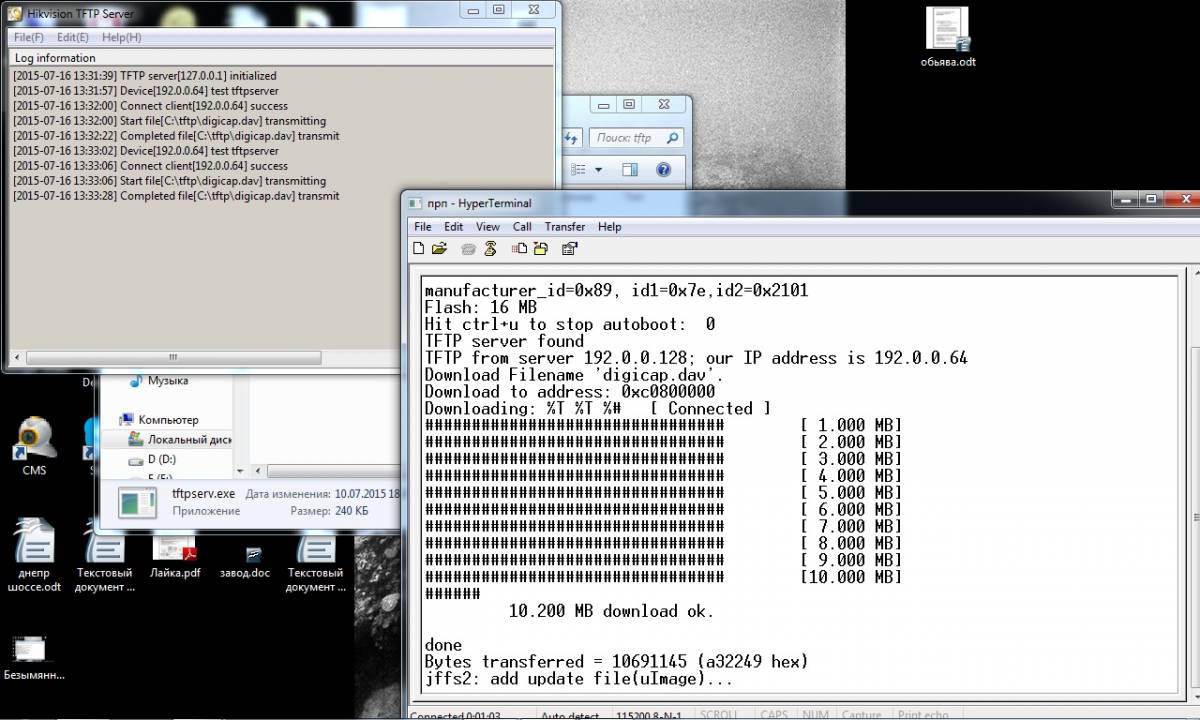
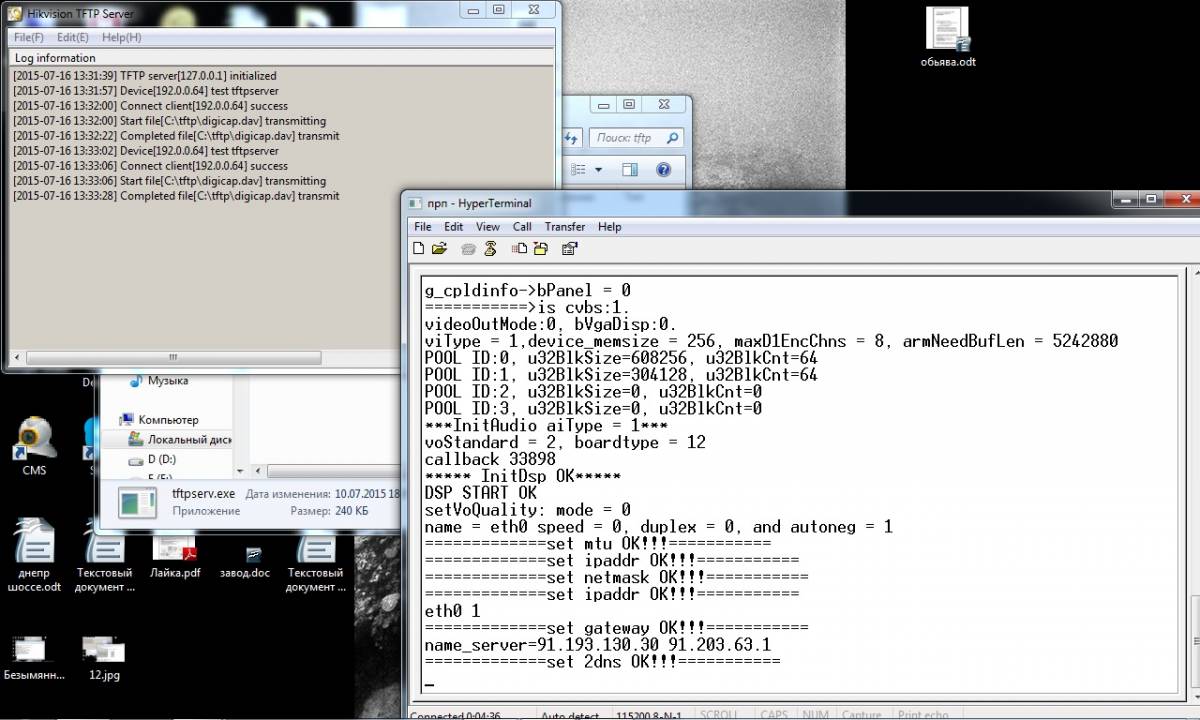 .
.Подскажи пожалуйста что можно сделать
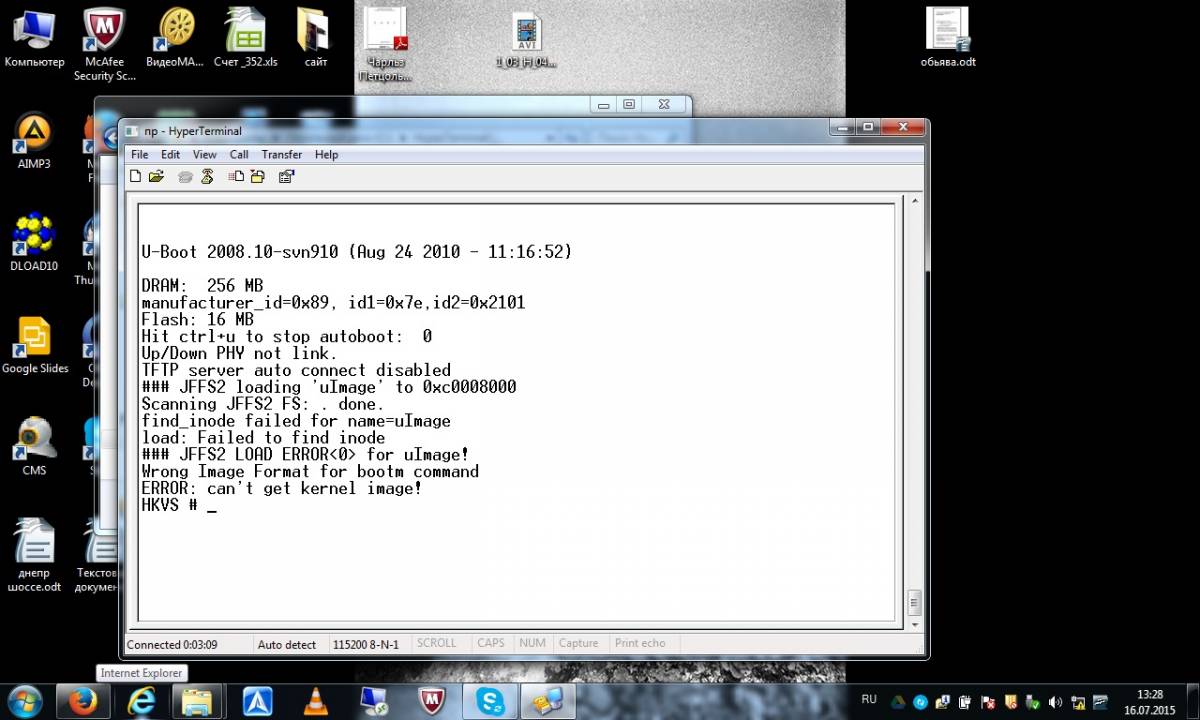
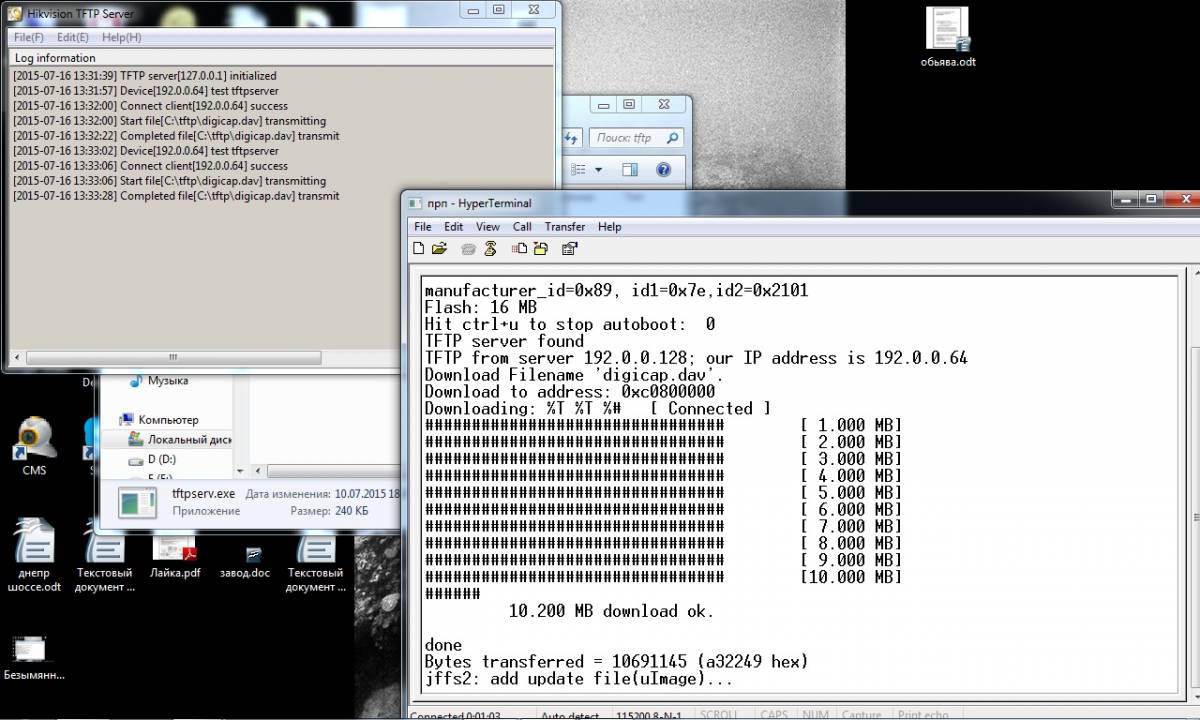
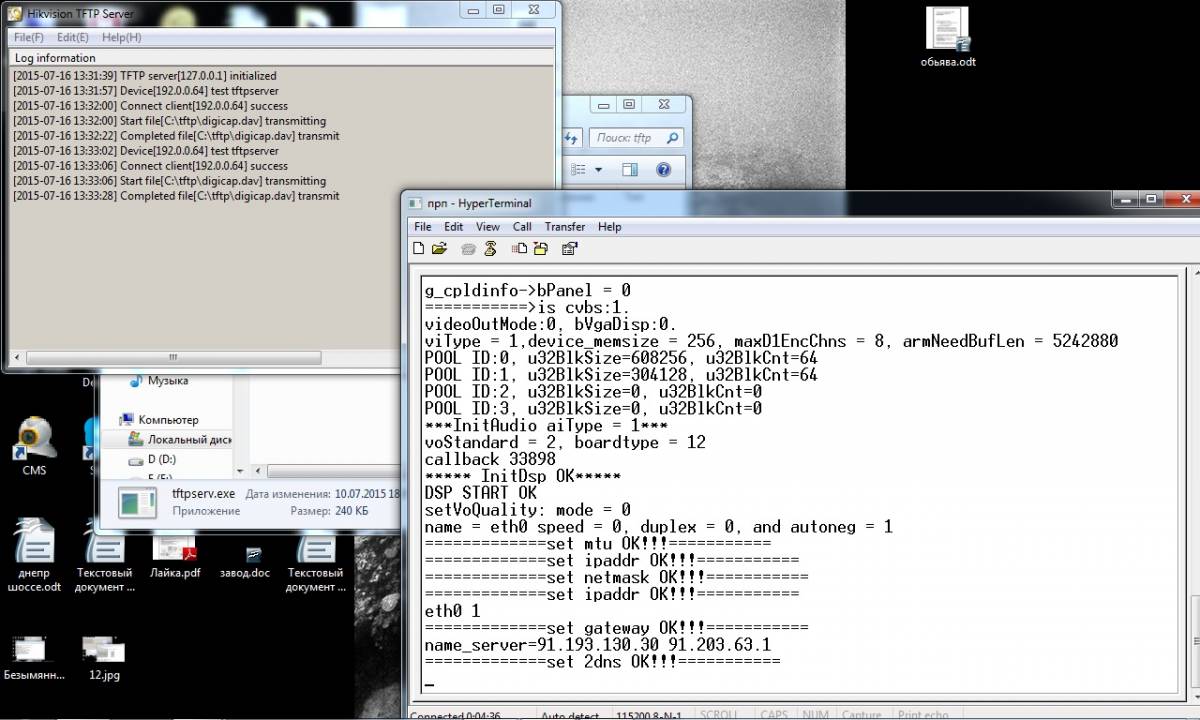 .
.
U-Boot 2008.10-svn910 (Aug 24 2010 - 11:16:52)
DRAM: 256 MB
manufacturer_id=0x89, id1=0x7e,id2=0x2101
Flash: 16 MB
Hit ctrl+u to stop autoboot: 0
Up/Down PHY not link.
TFTP server auto connect disabled
### JFFS2 loading 'uImage' to 0xc0008000
Scanning JFFS2 FS: . done.
### JFFS2 load complete: 1924740 bytes loaded to 0xc0008000
## Booting kernel from Legacy Image at c0008000 ...
Image Name: Linux-KY2010-1
Image Type: ARM Linux Kernel Image (uncompressed)
Data Size: 1924676 Bytes = 1.8 MB
Load Address: c0800000
Entry Point: c0800000
Loading Kernel Image ... OK
OK
Starting kernel ...
init started: BusyBox v1.1.2 (2010.05.27-03:29+0000) multi-call binary
Starting pid 270, console /dev/console: '/bin/mount'
Starting pid 272, console /dev/console: '/bin/mount'
Starting pid 274, console /dev/console: '/bin/mount'
Starting pid 276, console /dev/console: '/bin/sh'
Starting pid 278, console /dev/console: '/bin/sh'
Creating initial udev device nodes ... done.
mount jffs2 filesystem done.
start device, please wait...
decompress application package done.
decompress misc done.
decompress IE control done.
g_cpldinfo->viType = 6
g_cpldinfo->bPanel = 0
scriptCmd:./load3515 -i.
# g_cpldinfo->viType = 6
g_cpldinfo->bPanel = 0
g_cpldinfo->viType = 6
g_cpldinfo->bPanel = 0
===========>is cvbs:1.
videoOutMode:0, bVgaDisp:0.
viType = 1,device_memsize = 256, maxD1EncChns = 8, armNeedBufLen = 5242880
POOL ID:0, u32BlkSize=608256, u32BlkCnt=64
POOL ID:1, u32BlkSize=304128, u32BlkCnt=64
POOL ID:2, u32BlkSize=0, u32BlkCnt=0
POOL ID:3, u32BlkSize=0, u32BlkCnt=0
***InitAudio aiType = 1***
voStandard = 2, boardtype = 12
callback 33898
***** InitDsp OK*****
DSP START OK
setVoQuality: mode = 0
name = eth0 speed = 0, duplex = 0, and autoneg = 1
=============set mtu OK!!!===========
=============set ipaddr OK!!!===========
=============set netmask OK!!!===========
=============set ipaddr OK!!!===========
eth0 1
=============set gateway OK!!!===========
name_server=91.193.130.30 91.203.63.1
=============set 2dns OK!!!===========
Код: Выделить всё
DZ20111025_19
Firmaware Version£ºV1.2.2 Build111212
Compatible DVR: DS-7204HVI-ST, DS-7208HVI-ST, DS-7204HFI-ST, DS-7208HFI-ST
Modified Features:
1. Improve image quality
2. Resolve alarm email sending bug
3. Resolve DDNS user name locally input bug
Added Features:
1. Add 1280¡Á1024 as an option of output resolution.It is 1024¡Á768 by default
2. Add Input modes setting. Input modes include Standard(By default) and Gentle.
3. Add No-IP support
4. Add VGA/CVBS menu output manually setting. Include three modes: VGA,CVBS,Auto(By default)
Telnet command: setVoutMode 0/1/2 (0: Auto; 1: VGA; 2: CVBS)
Код: Выделить всё
DZ20121108_16
Firmaware Version£ºV1.3.0 build121109
Fixed bugs:
1. Resolve IVMS4500 faild to connect to DVR use EasyDDNS.
DZ20120823_25
Firmaware Version£ºV1.3.0_build120905
Compatible Model:
DS-7204HVI-ST, DS-7208HVI-ST, DS-7204HFI-ST, DS-7208HFI-ST
Modified features:
1. Fix OSD flashing might cause motion detection bug.
2. Improve Image quality.
Added Features:
1. Add email test in 4200 client software function support
2. Add EasyDDNS protocol, which fix Verizon FIOS network compatibility issue.
DZ20111025_19
Firmaware Version£ºV1.2.2 Build111212
Compatible DVR: DS-7204HVI-ST, DS-7208HVI-ST, DS-7204HFI-ST, DS-7208HFI-ST
Modified Features:
1. Improve image quality
2. Resolve alarm email sending bug
3. Resolve DDNS user name locally input bug
Added Features:
1. Add 1280¡Á1024 as an option of output resolution.It is 1024¡Á768 by default
2. Add Input modes setting. Input modes include Standard(By default) and Gentle.
3. Add No-IP support
4. Add VGA/CVBS menu output manually setting. Include three modes: VGA,CVBS,Auto(By default)
Telnet command: setVoutMode 0/1/2 (0: Auto; 1: VGA; 2: CVBS)
U-Boot 2008.10-svn910 (Aug 24 2010 - 11:16:52)
DRAM: 256 MB
manufacturer_id=0x89, id1=0x7e,id2=0x2101
Flash: 16 MB
Hit ctrl+u to stop autoboot: 0
|NUL ethaddr| TFTP server not found
### JFFS2 loading 'uImage' to 0xc0008000
Scanning JFFS2 FS: . done.
### JFFS2 load complete: 1924740 bytes loaded to 0xc0008000
## Booting kernel from Legacy Image at c0008000 ...
Image Name: Linux-KY2010-1
Image Type: ARM Linux Kernel Image (uncompressed)
Data Size: 1924676 Bytes = 1.8 MB
Load Address: c0800000
Entry Point: c0800000
Loading Kernel Image ... OK
OK
U-Boot 2008.10-svn910 (Aug 24 2010 - 11:16:52)
DRAM: 256 MB
manufacturer_id=0x89, id1=0x7e,id2=0x2101
Flash: 16 MB
Hit ctrl+u to stop autoboot: 0
TFTP server found
TFTP from server 192.0.0.128; our IP address is 192.0.0.64
Download Filename 'digicap.dav'.
Download to address: 0xc0800000
Downloading: %T %# [ Connected ]
################################ [ 1.000 MB]
################################ [ 2.000 MB]
################################ [ 3.000 MB]
################################ [ 4.000 MB]
################################ [ 5.000 MB]
################################ [ 6.000 MB]
################################ [ 7.000 MB]
################################ [ 8.000 MB]
################################ [ 9.000 MB]
##############################
9.989 MB download ok.
done
Bytes transferred = 10450608 (9f76b0 hex)
jffs2: add update file(uImage)...(1988396B->2010292B)done.
jffs2: add update file(rootfs.img)...(557908B->563892B)done.
jffs2: add update file(720.bits)...(829456B->104212B)done.
jffs2: add update file(initrun.sh)...(1072B->524B)done.
jffs2: add update file(hicore.tar.bz2)...(3232612B->3283764B)done.
jffs2: add update file(misc.tar.bz2)...(2246249B->2275948B)done.
jffs2: add update file(webs.tar.bz2)...(1575975B->1603028B)done.
jffs2: add update file(t1)...(18524B->10900B)done.
Scanning JFFS2 FS: . done.
jffs2: add flash file(devCfg.bin)...(479976B->17656B)done.
jffs2: add flash file(USAGE232)...(8B->124B)done.
jffs2: add flash file(netOsd.bin)...(13312B->508B)done.
Un-Protect Flash space
................................................................................
.......................................... done
Un-Protected 122 sectors
erase Flash space
................................................................................
.......................................... done
Erased 122 sectors
Writing jffs2 to Flash... done
Re-Protect Flash space
................................................................................
.......................................... done
Protected 122 sectors
### JFFS2 loading 'uImage' to 0xc0008000
Scanning JFFS2 FS: . done.
### JFFS2 load complete: 1988396 bytes loaded to 0xc0008000
## Booting kernel from Legacy Image at c0008000 ...
Image Name: Linux-KY2010-1
Image Type: ARM Linux Kernel Image (uncompressed)
Data Size: 1988332 Bytes = 1.9 MB
Load Address: c0800000
Entry Point: c0800000
Loading Kernel Image ... OK
OK
Starting kernel ...
init started: BusyBox v1.1.2 (2012.03.22-05:56+0000) multi-call binary
Starting pid 270, console /dev/console: '/bin/mount'
Starting pid 272, console /dev/console: '/bin/mount'
Starting pid 274, console /dev/console: '/bin/mount'
Starting pid 276, console /dev/console: '/bin/sh'
Starting pid 278, console /dev/console: '/bin/sh'
Creating initial udev device nodes ... done.
mount jffs2 filesystem done.
start device, please wait...
decompress application package done.
decompress misc done.
decompress IE control done.
g_cpldinfo->bPanel = 0
scriptCmd:./load3515_chan0 -i.
*** Board tools : ver0.0.1_20060106 ***
[debug]: {source/utils/cmdshell.c:166}cmdstr:himm
0x20110104: 0x00009654 --> 0x00009654
*** Board tools : ver0.0.1_20060106 ***
[debug]: {source/utils/cmdshell.c:166}cmdstr:himm
0x20110100: 0x00000887 --> 0x00000887
*** Board tools : ver0.0.1_20060106 ***
[debug]: {source/utils/cmdshell.c:166}cmdstr:himm
0x2011010c: 0x00000003 --> 0x00000003
*** Board tools : ver0.0.1_20060106 ***
[debug]: {source/utils/cmdshell.c:166}cmdstr:himm
0x20110110: 0x00000007 --> 0x00010303
*** Board tools : ver0.0.1_20060106 ***
[debug]: {source/utils/cmdshell.c:166}cmdstr:himm
0x20110114: 0x00000007 --> 0x00010303
*** Board tools : ver0.0.1_20060106 ***
[debug]: {source/utils/cmdshell.c:166}cmdstr:himm
0x20110118: 0x00010F01 --> 0x00000007
*** Board tools : ver0.0.1_20060106 ***
[debug]: {source/utils/cmdshell.c:166}cmdstr:himm
0x2011011c: 0x00010F01 --> 0x00000007
*** Board tools : ver0.0.1_20060106 ***
[debug]: {source/utils/cmdshell.c:166}cmdstr:himm
0x20110128: 0x00010020 --> 0x00010020
*** Board tools : ver0.0.1_20060106 ***
[debug]: {source/utils/cmdshell.c:166}cmdstr:himm
0x2011012c: 0x000103A2 --> 0x00010601
*** Board tools : ver0.0.1_20060106 ***
[debug]: {source/utils/cmdshell.c:166}cmdstr:himm
0x20110130: 0x00000005 --> 0x00010803
*** Board tools : ver0.0.1_20060106 ***
[debug]: {source/utils/cmdshell.c:166}cmdstr:himm
0x20110134: 0x00000007 --> 0x00000007
*** Board tools : ver0.0.1_20060106 ***
[debug]: {source/utils/cmdshell.c:166}cmdstr:himm
0x20110138: 0x00010804 --> 0x00010804
*** Board tools : ver0.0.1_20060106 ***
[debug]: {source/utils/cmdshell.c:166}cmdstr:himm
0x2011013c: 0x00000007 --> 0x00000007
*** Board tools : ver0.0.1_20060106 ***
[debug]: {source/utils/cmdshell.c:166}cmdstr:himm
0x20050078: 0x00000000 --> 0x00008002
*** Board tools : ver0.0.1_20060106 ***
[debug]: {source/utils/cmdshell.c:166}cmdstr:himm
0x20050054: 0x00004002 --> 0x00001573
*** Board tools : ver0.0.1_20060106 ***
[debug]: {source/utils/cmdshell.c:166}cmdstr:himm
0x200f0094: 0x00000001 --> 0x00000001
*** Board tools : ver0.0.1_20060106 ***
[debug]: {source/utils/cmdshell.c:166}cmdstr:himm
0x200f0098: 0x00000001 --> 0x00000001
# g_cpldinfo->bPanel = 0
g_cpldinfo->bPanel = 0
===========>is cvbs:1.
videoOutMode:0, bVgaDisp:0.
mq---viType = 1,device_memsize = 256, maxD1EncChns = 8, armNeedBufLen = 5767168-
--
---bSupportZeroEncode=1 NetOsdType=0---
POOL ID:0, u32BlkSize=608256, u32BlkCnt=64
POOL ID:1, u32BlkSize=304128, u32BlkCnt=64
POOL ID:2, u32BlkSize=0, u32BlkCnt=0
POOL ID:3, u32BlkSize=0, u32BlkCnt=0
---InitAudio aiType = 1, talkBackType = 0---
voStandard = 2, boardtype = 12
--------InitZeroEnc!--------
zero channel VeGroup=32, VeChn=32
sub zero channel VeGroup=32, VeChn=33
--------ZeroEnc Init OK!--------
callback 34f04
***** InitDsp OK*****
DSP START OK
name = eth0 speed = 0, duplex = 0, and autoneg = 1
name_server=91.193.130.30 91.203.63.1
Код: Выделить всё
****************************************************************************
HIKVISION Europe Firmware Release notes
****************************************************************************
Firmware version:V1.2.2111226
Based on:v1.1.1_build110826
Language:Multi-language
_______________________________________________________________________________
Compatible Models:
DS-7204HVI-ST£¨RW£©,DS-7208HVI-ST£¨RW£©, DS-7204HVI-ST/SE, DS-7208HVI-ST/SE,
DS-7204HFI-ST/SE,DS-7204HFI-ST,DS-7204HVI-ST/M¡¢DS-7204HVI-ST/E£¬DS-7204HVI-ST/L
_______________________________________________________________________________
New Features:
1.improve the resolution of VGA output ot 1280x1024.
2.add the input mode option, standard and gentle.
Код: Выделить всё
****************************************************************************
HIKVISION Europe Firmware Release notes
****************************************************************************
Firmware version: V1.3.0build120809
Based on:V1.2.2build111226
Language:Multi-language
_______________________________________________________________________________
Compatible Models:
DS-7204HVI-ST£¨RW£©,DS-7208HVI-ST£¨RW£©, DS-7204HVI-ST/SE, DS-7208HVI-ST/SE,
DS-7204HFI-ST/SE,DS-7204HFI-ST,DS-7204HVI-ST/M¡¢DS-7204HVI-ST/E£¬DS-7204HVI-ST/L
_______________________________________________________________________________
New Features:
1.Exported VS player support reverse playback;
2.Add a security code input box to recover default password(double click the lower-left corner of the login box to pop up the input box );
3.Support HDD with a capacity of 2TB(4TB max);
4.Add channel-zero encoding function;
5.Support Hikvision easyDDNS ;
6.Support I frame reverse playback;
7.Optimize HDD formatting time;
8.Add new RS-485 protocol:Tyco-AD422;
9.Each channel supports playback at the speed of 16X.name_server=91.193.130.30 91.203.63.1
denise писал(а):Смотрю монитором,думал может розрешение не совпадают.Пробовал через бнс на анологовый вход старого cctv монитора-таже картина.Запускаеться заставка с логотипом, 1 писк и чернный экран. На перезагрузку не идет. SADP не видит. У меня такое чувство что новые прошивки не становятся. Так как в конце лога прошивки мы видим что днс остаються старые name_server=91.193.130.30 91.203.63.1
denise писал(а):Еще у меня впросы 1.При прошивке через tftp нужно дождаться когда рег поставит прошивку и сам перезагрузиться (с писком). Либо можно сразу выключать питание после надписи в tftp сервере Completed file tansmit?
2. Команды с консоли можно вводить после загрузки рега?Так как у меня после загрузки не принимаються.
Ссылки на прошивки что ты дал не активные. Можешь поправить
denise писал(а):Меня сюда http://www.hikvisioneurope.com/portal не пускает. как это обойти или может где еще можно взять?